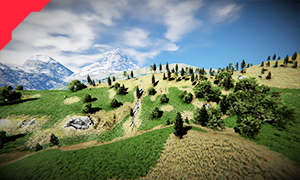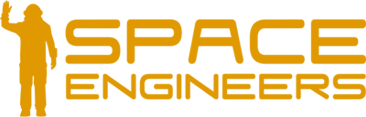POWER YOUR IMAGINATION
HIGH PERFORMANCE
Thanks to powerful hardware provided
from bahu.pro and optimization plug-ins,
As well as well-written modifications
we are able to ensure high stability and performance.
MK / ADV BLOCKS
All blocks with tiers (MK1-3,ADV1-3) requires
aditional components to build from ores:
• Lateryt, Malachit, Palladium wich you can find on
planets and small amounts
on the moons to build MK blocks.
• Unknown Ore from DEAD SUN to build ADV blocks.
Each lvl of block have doubled stats and
require twice as much components.
BALANCE
Set very much on the survivalist aspect.
Varied distribution and density of
deposits on planets and asteroids.
In order to develop you must
travel in search of deposits.
Information about the server

Immerse yourself in the space abyss of the HEX universe, in the Space Engineers game enhanced with a huge amount of content. Take part in interstellar conflicts alone or with friends.
Turn on the production machine and discover the possibilities of the new rebel blocks.
Accumulate rebel components and get ahead of others in the industrial race.
The strength of the industry lies in the group and reinforcement, so don't limit yourself to weak blocks. Raise your potential and get to the next level with MK and ADV upgrades.
Show courage and take on progression challenges to unlock access to higher levels.
Fight for the upper hand with personalized weapons and ammunition,
don't be defeated and show that you can do it!
A server with a high difficulty, not for the weak - are you ready to take up the challenge?
Gold Star program
Our servers have been highlighted with the Gold Star by Keen Software House! This is an extraordinary recognition for our community and proof that our work and dedication have been appreciated on a large scale.
We are immensely excited that our servers have joined the Gold Star program and the list of servers recommended by Keen Software House. This is a huge step forward for our community and a confirmation of the high-quality experience we strive to provide to every player.
Join our event where you have the chance to earn Gold Stars and win fantastic prizes!
Vote: In-game, use the command: !vote
and cast your vote to receive a Gold Star - a special in-game item.
Redeem for Rewards: Once you have the Gold Star in your backpack
type the command: !goldstar - to participate in the prize draw.
That's it! Don't wait any longer - join us and earn your Gold Stars today!
Planetary map on the server
Hover the mouse cursor over the pulsating element.

Everyone starts the game in a safe pve zone, where other players won't destroy your grids. Stay in a safe comfort zone for as long as you need to, but prepare for a long journey for better resources.
Note: In PVE sectors, damage is disabled.

It's time to fight, dominate and develop more. Experience 3x, 6x, 8x faster processing of raw materials and grow even faster. Learn about new weapons and ammunition, adapt it to your style of play and don't get defeated.

High risk, high reward - These sectors contain the most valuable raw materials.
Be prepared for a dangerous journey and meeting other players, usually aggressive.
Note: player cannot build and weld.


Feros
The moon of planet Aiva, characterized by black stone and blue ice, offering a terrain both forbidding and mesmerizing.
Resources on planet:
Co, Au, Fe, Ni, Pt, Si, Al, Pd

Aiva
A planet cloaked in ice with lush green lowlands, promising a landscape of contrasts and untold mysteries.
Resources on planet:
Co, C, Au, Fe, Mg, Ni, Si, Ag, Cu

Tota
The largest and very attractive starting planet in the PVE sector.
Resources on planet:
Co, C, Au, Fe, Mg, Ni, Si, Ag, Cu
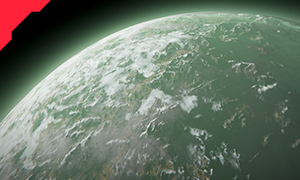
Vesta
A cold, half-glaciated planet with a vibrant florom in PVE sector.
Resources on planet:
Co, C, Au, Fe, Mg, Ni, Si, Pd

Luna
The silver globe, is another important step in the expansion of space.
Resources on planet:
Co, Au, Fe, Ni, Pt, Si, Al

Desolo
Death has left a powerful mark on this planet.
Resources on planet:
Co, Au, Fe, Ni, Ag, U, Al, Pd, Rb
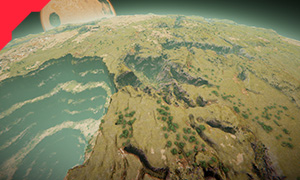
Trelan
Blooming with life a small planet adjacent to a giant spook.
Resources on planet:
C, Fe, Mg, Ni, Si, Al, Cu, Rb, Os

Crait
A white-red solitary planet, its surface is covered with a lot of ice.
Resources on planet:
Co, C, Fe, Mg, Ni, Si, Ag, Cu, Pd, Rb, Os, U
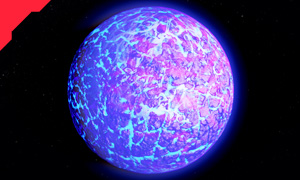
Novus
Unique and located in the middle of the galaxy.
Resources on planet:
C, Au, Mg, Pt, U, Bg, Cu, Pd, Os
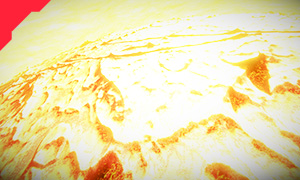
Dead Sun
In a continuous process of transformation, is the only time when the temperature is low enough to fly closer and extract exceptional resources from the surface.
Resources on planet:
Pt, U, Vr, Cs, Ra, Cf, C

Pertam
A vast desert where one can see traces of life.
Resources on planet:
Co, C, Au, Fe, Ni, Si, Ag, Al, Pd, Os

Alien
Excessively colorful, similar to the earth, but more mysterious.
Resources on planet:
Co, C, Fe, Mg, Ni, Si, U, Al, Cu, Rb

Hexan
A very small moon of a super toxic planet.
Very special because its entire interior is filled with the most valuable raw material Hexan (Hx)
Resources on planet:
Co, Hx

Zero
An extremely dangerous planet with a gravitational anomaly
and many electrical discharges.
Its surface hides a unique raw material that can decompose into many other.
Resources on planet:
Pt, U, E0

Solan
A desert planet adorned with distinct dark-colored rocky mountains, beckoning adventurers to explore its arid expanses.
Resources on planet:
Co, C, Fe, Mg, Ni, Si, U, Al, Cu, Rb
Each planet has its own unique ore distribution.
You can find the exact table of ore on the planets.
Rules on the server

• Name of grid should start with your nickname. Example: "Player Ship"
Press (K) Terminal > Info > Grid Name:
• Behave decently and culturally in the game.
• Faction must have a minimum of 2 players.
▹Without maximum limit.
• Blocks without a <builtby> will be removed.
• Object must have a minimum +25 blocks.
• Every object you want to keep must have an owner and maintained "Grid Core" block.
▹Otherwise it will be deleted.
▹Doesn't have to be turned on and completed.
▹Server eats 1 Grid Core Component each hour, your grid is no longer save when Grid Core is empty!
▹More information: FAQ
PCU per player: 120000
Blocks per player: Unlimited
Blocks per grid: Dependent on Grid Core
- Static Grid Core: 2
- Civilian Grid Core: 4
- Military Grid Core: 2

• PVE sectors are subject to administrator observation and support.
• Prohibited attacking other players and grids.
• In PVP sectors, the administrator does not help players.
• Building and settling is prohibited in Hard PVP sectors (collect resources and fight).
• Just follow the general rules and prohibitions.
Colloquially speaking, do what you want, attack destroy, be nice or not. PVP sectors rely on the fact that the player does not have to fear, do what you want but remember the overarching-rules.

• Griefing - Forbidden.
▹Broadly defined, it refers to the intentional hindrance of other players in a game.
• Using radar scripts - Forbidden.
• Using exploits - Forbidden.
• Using the exploit nobody - Forbidden.
• Using Clang Drive - Forbidden.
▹The detected object will be deleted along with its neighboring objects.
• Deactivating enemy safezone using exploit seizure of ownership - Forbidden.
• Building stations within sector of the Sun - Forbidden.
• Building stations within sector of the Zero - Forbidden.
• Using family sharing accounts - Forbidden.
▹Using it will cause a permanent ban.
▹Does not apply to bought versions
• PCU trading – Forbidden.
• Using more points than the grid core limiter allows - Forbidden.
• Ramming within Trader Safe Zone - Forbidden
• Grids within trader Safe Zones that are there for over 24 hours will be removed.
Side note: If something seems like abuse, it certainly is - if you're not sure, ask us.
Production on the server

Block used to process Ores into Ingots.
It have 3 basic parameters:
● Productivity (Speed)
- specifies how fast it refines
● Effectiveness (Yield)
- ore to ingot ratio
● Power Efficiency
- increase for lower power consumption
Quality of refined ore
all standard ores are available in 3 variants
● 40% (0,4) Low Quality Ore
● 100% (1,0) Medium Quality Ore
● 160% (1,6) High Quality Ore
Basic Refinery
Can process only Iron, Nickel, Cobalt and Coal:
[no module slots]
70% (0,7) Productivity
65% (0,65) Effectiveness
100% (1,0) Power Efficiency 0,33MW
Refinery
all ores, except Coal:
[8 slots / 4 modules]
100% (1,0) Productivity
100% (1,0) Effectiveness
100% (1,0) Power Efficiency 0,56MW
Rebel Refinery
all ores, except Coal:
[12 slots / 6 modules]
500% (5,0) Productivity
100% (1,0) Effectiveness
100% (1,0) Power Efficiency 0,56MW
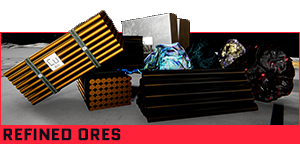
Basic Refinery:
● Cobalt Ore ➜ Cobalt Ingot
● Coal Ore ➜ Coal Powder
● Iron Ore ➜ Iron Ingot
● Nickel Ore ➜ Nickel Ingot
● Magnesium Ore ➜ Magnesium Powder
● Silicon Ore ➜ Silicon Wafer
● Stone Ore ➜ Gravel
● Scrap Metal ➜ Iron Ingot
Refinery:
● Stone Ore ➜ Cobalt, Iron, Nickel, Silicon Ingot
● Cobalt Ore ➜ Cobalt Ingot
● Gold Ore ➜ Gold Ingot
● Iron Ore ➜ Iron Ingot
● Magnesium Ore ➜ Magnesium Powder
● Nickel Ore ➜ Nickel Ingot
● Palatinium Ore ➜ Palatinium Ingot
● Silicon Ore ➜ Silicon Wafer
● Silver Ore ➜ Silver Ingot
● Uranium Ore ➜ Uranium Ingot
● Space Rock ➜ Stone, Iron, Magnesium, Platinum, Palladium
● Blue Goo ➜ Silver, Coal, Copper, Osmium, Uranium
● Volcanic Rock ➜ Coal, Gold, Platinum, Uranium Ingot
● Lateryt Ore ➜ Aluminium Ingot
● Malachite Ore ➜ Copper Ingot
● Palladium Ore ➜ Palladium Ingot
● Rubidium Ore ➜ Rubidium Ingot
● Osmium Ore ➜ Osmium Ingot
● Hexan Ore ➜ Hexan, Rad, Gold, Magnesium
● Element Zero ➜ Osmium, Rubidium, Lateryt, Malachite, Silver, Palladium, Cez, Uranium, Diamond
● Unknown Material ➜ Cez Ingot
● Unknown Material ➜ Rad Ingot
● Unknown Material ➜ Kaliforn Ingot

Parameters per attachment point:
Productivity Speed | Effectiveness Yield | Power Efficiency
● Vanilla
1,2247448 | 1,0908712 | 1,2206555
● MK
1,5811388 | 1,2961481 | 1,5716233
● ADV
2,0000000 | 1,6822603 | 1,9849433
Modificator for 1 module:
Productivity Speed | Effectiveness Yield | Power Efficiency
● Vanilla
150% | 119% | 149%
● MK
250% | 168% | 247%
● ADV
400% | 283% | 394%
All module blocks parameters are multiplicate!
All blocks with tiers (MK1-3,ADV1-3)
requires aditional components to build from ores:
● Lateryt, Malachit, Palladium
wich U can find on planets and small amounts on the moons to build MK.
● Uknown Ore from DEAD SUN to build ADV.
Each lvl of block have doubled stats of previous lvl and require twice as many components.
Components:
● Assembler vanilla ➤ vanilla
● Assembler MK ➤ vanilla and MK
● Assembler ADV ➤ vanilla, MK and ADV
Grid Core / Point Limits
Grid Core responsible for grid limits and prevents grid deletion.
Each core has specially personalized limits
to maintain balance and equilibrium in the gameplay between players.
There are 3 types of Grid Core available to you
• Static - which gives enormous possibilities for station development.
• Civilian - for function ships and transport ships.
• Military - for combat and escort (we all know that only for combat).
To check the current grid point consumption
- go into the grid core block control panel
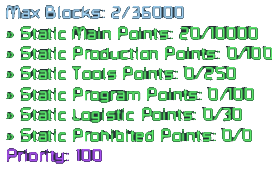
Table with point limits:
• Points Table link
Connecting grids using:
Piston, Rotor, Suspension, Connector, Landing Gear
- will result in selection of core with higher priority.
Note: Duplicating and merging core will not increase the limit.
GRID CORE (GC) contains:
- 72 T1 GC Components – requires: 1 Iron ingot
- 96 T2 GC Components – requires: 0,1 Aluminium and copper ingots
- 168 T3 GC Components – requires: 0,01 Palladium and platinum ingots
Server will delete 1 component every hour (24 per day), it means that fully built Grid Core will protect your grid from deletion for 14 days (contains 336 components which is equal to 336 hours which is equal to 14 days)
T2 and T3 components require rarer ingots so beginners have to refill Grid Cores at least every 72 hours (72 T1 components), but they can easily extend this time to 7 days by obtaining aluminium and copper to build T2 GC Components.
Component consumption starts with highest tier component inside the Grid Core, which means Grid Core filled up to 14 days will start to consume T3 components first.
• How to make them?
- Survival kit - Assembler
• Does the Grid Core block have to be turned on?
- No.
• Should the Grid Core block be 100% built?
- No, it needs to be welded up to at least 1%.
• Pistons and rotors, do they need a separate Grid Core?
- No, you only need one Grid Core on main grid, same applies to the wheels.
• Does the Grid Core need power?
- No.
• Does the grid core provide offline protection?
- No.
To keep your grid, you must have a Grid Core block on it!
(object must have +25 blocks)
Progression Keys (Technology tree)
Technology Tree (Menu G)
Advanced technologies, tools, and blocks, enabling players to enhance their construction.
A new player, starting in the Starting Pod, must grind (to a functional state - Blue Line) and re-weld the Basic Assembler, to unlock the first technology tree.
In the Starting Pod, the basic assembler is located on the left.
Note:
Players cannot share progression - each player must unlock technology trees personally.
↓ Information on how to unlock the next technology three, see below. ↓
Progression Key
There are 3 different types of progression keys (Vanilla, MK, ADV).
The keys can be produced in any assembler.
- To produce the keys you need a special component called Token.
- Tokens are received every 30 minutes of activity on the server and vote (reward for playing time).
Excess tokens can be exchanged for rebel components at the rebel trading station.
Progression Key Vanilla - Challenge: Catch me
- A simple challenge to catch a fleeing object.
- It is designed to teach the logic behind the challenges.
- Don't destroy it, for it carries a reward inside.
- Challenge is only available in space.
You can start the challenge by using the command: !unlock vanilla
Progression Key MK - Challenge: Quiz
- Mid-level challenge of answering questions.
- Providing all the correct answers will give you access to the MK tier and rewards.
- Challenge is only available in space.
You can start the challenge by using the command: !unlock mk
Progression Key ADV - Challenge: Labyrinth
- Difficult challenge of going through the labyrinth.
- A complicated multi-level labyrinth with logic puzzles.
- Be prepared, this task may take 30-50min.
- Finishing the labyrinth will give you access to the ADV tier and rewards.
- Challenge is only available in space.
- Available only in PVP Sectors.
You can start the challenge by using the command: !unlock adv
Note
You can fly into space on a jetpack, remember that the road towards space is far. Get ready!
Check the "Progression" tab in the G Menu.
Warning: Taking the challenge takes away 1x key.
- You must carry the required key in your personal inventory to start the challenge
- If you quit during the challenge the key is lost and recovery is not possible.
- Remember that if you make a mistake, the key will be lost and the challenge must be done from the beginning.
Rebel blocks (Rebel Components)
Spacial blocks marked with a blue border that give additional bonuses.
They are not included in the Grid Core limits, so they have no limitations.
• Refinery
• Assembler
• Welder
• Grinder
• Drill
All blocks named Rebels will lose RC per hour (the same as Grid Core)
- Server destroys block to non-functional state (red line)
IMPORTANT !
Remember that you can't get back the rebel components you invested
(Grinding will turn them to scrap (same way as power cells in batteries)
Voting - Reward!
How it works? - It is very easy!
Being on the server, enter "!vote" in chat window
cast your vote and write "!reward"
You will get:
• 20-58 pcs. Rebels Components
• 12-42 pcs. Uranium Ingots
• 10k pcs. Space Credits
• 10 pcs. Token
• 1 pcs. Welder, Grinder and Drill tier 4
• and 1 Chocolate!
The player must have a free space in the personal inventory, otherwise he will not receive a reward.
Rebel Trade
TRADING ON SERVER
It's the exchange of credits to ingots and the other way around.
How to make said exchange?
The best way is to have small ship, like for example, miner, that you have on screen (space to connect a ship to the connector of trade station is limited).
Remember:
• Accept the alliance of the RG faction.
• Trader works like an assembler.
If you don't have credits, you are not able to trade with station.
TRADER
Connector on station.
You should connect to the connector of trade station, which is marked with LCD displays with the inscription “TRADE”.
To be able to connect to the connector of trade station you need to make sure that the connector of yours ship has changed ownership to “ALL”.
When connectors will light up with yellow color, just press “P” to lock them. hen connectors color changes to green, you are ready to trade
TRADING
Move your Ingots to “Trader” and buy Credits.
Then move Credits that you already bought to the same place where you put Ingots.
Go to the “Production”.
Now you can buy Ingots with your Credits.
There is also an option to buy Ingots of every resources with Rebelium.
If you make mistake, there is an option to refund it back to “Trader”.
But sales are cheaper than buying. So keep it in mind, and think twice what you are buying.
After exchange don’t forget to move ingots to you cargo containers.
Commands on server
CHAT COMMANDS
- /rebels – Website Rebls-Games.com
- /gridcore – Points Table link
- /ore – Ore Table link
- /discord – Discord server link
SHOP COMMANDS
- !store - Website Shop
- !perks "PackName" - Use the purchased package
- !perk list - Display a list of packages to use
PLUGIN COMMANDS
- !vote – Moves to a website where you can vote
- !reward - Get a reward for voting
- !mystery - Unpack x1 box
- !mysteryx100 - Unpack x100 boxes
- !hexan - Unpack x1 box
- !hexanx100 - Unpack x100 boxes
- !reward - Get a reward for voting
- !grids list - Find your objects
- !gps get - Add all gps planets
- !hangar save - Transfer the grid to the Hangar
- !hangar load "GridName" - Restore the grid from the Hangar
- !hangar list - Display the list of grids in the Hangar
- !nexus lobby - Return to lobby
- !oremap time - Information about the next ore map change date
- !unlock {vanilla/mk/adv} - triggers progression challenge (look: PROGRESSION KEYS)
- !tools {1-4} - quick purchase of tools (look: TOOL SETS)
- !unstuck - Moves the grid over the voxel
- !fixship - add "GridName". Stops the grid, cuts and pastes is back (majority of ownership required)
Stops the grid, cuts and pastes it back. Every player can use this command “fixship”.
But only on grids he has the majority of ownership on.
The command wont work if there are active connections to connectors or landing gears, or if there are Players in a cockpit, cryopod or any other block players can sit on.
Like, for example, the toilet.
Mystery Box
On each sectors, a player receives a Mystery Box every 10 minutes, which is a special crate containing rewards.
To exchange the Mystery Box for rewards, the player must use the command:
- !mystery - Unpack one box.
- !mysteryx10 - Unpack x10 boxes.
Each box can yield 3 rewards from the list.
To be able to unpack the crate, the player must have them in their backpack.

Hexan Box
On Zero sector, a player receives a Hexan Box every 1 minutes, which is a special crate containing rewards.
To exchange the Hexan Box for rewards, the player must use the command:
- !hexan - Unpack one box.
- !hexanx10 - Unpack x10 boxes.
Each box can yield 1 rewards from the list.
To be able to unpack the crate, the player must have them in their backpack.
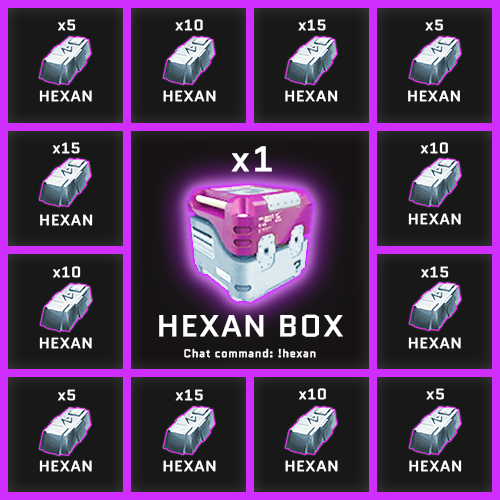
Ore / Map Randomizer
Ore Map Randomizer
To add variety to the gameplay and take advantage of the exploration element in the game, we have added many new ores and system of procedural map randomization for ores on planets.
• Ore Table link
On the first day of the month, the server draws a new map and changes ore position on the planets.
The system uses pre-prepared and hand-drawn maps to avoid overlapping and creating many single but poor deposits.
- On the first day of the month ore will change position.
Use the "!oremap time" command to check the date of the next ore map draw
Water, Food, Sleep
This is a new element of survival stats
You can harvest seeds and meat on planets.
Seeds and peat can be mined from grass covered voxels.
Head over to the Hydroponics block and start planting the seeds.
Harvested crops and meat can be cooked into various meals in the kitchen or the cook bot block.
Food:
- Seeds - You will find them on planets that have voxel covered with grass.
- Peat - You will find it under the grass voxel.
- Meat - Can be obtained from looting animal carcass.
- Potatoes and Chocolate - Only available at NPC stations.
- Cooking - Vegetables and fruits can be processed into nutritious dishes.
Each dish has different statistics.
Food blocks:
- Hydroponic Planters
- Hydroponic Rack
- Hydroponic Corridor
- Cook bot
- Kitchen
- Bar Counter
- Bar Counter Corner
Sleep:
- Cryo chamber and bed renew the dream, but when you sit in the bathroom, you can also rest a bit.
Remember! While Drinking and Eating, your astronaut will open a helmet
Useful coordinates (GPS)
GPS Nate-3:
• GPS:Nate-3 (PVE):20613090.97:1378863.33:-1949188.77:
GPS Nate-3 Rebel Trade&Bank:
• GPS:Space Trade Bank - Nate-3 #1:20486587.28:1354490.87:-1931763.19:#FF75C9F1:
• GPS:Space Trade Bank - Nate-3 #2:20741298.86:1393821.21:-1964676.96:#FF75C9F1:
GPS Tota:
• GPS:Tota (PVE) :20509927.71:989776.71:-2325689.74:
GPS Vesta:
• GPS:Vesta (PVE) :20702844.28:1572216.64:-2079819.73:
GPS Luna:
• GPS:Luna (PVE):20537325.3:1342313.03:-1848630.25:
GPS Aiva:
• GPS:Aiva (PVE):-19877269.33:-12045225.27:-6117923.54:
GPS Aiva Rebel Trade&Bank:
• GPS:Space Trade Bank - Aiva #1:-19958499.98:-11976578.9:-6012064.08:#FF75C9F1:
GPS Feros:
• GPS:Feros (PVE):-19903533.94:-11806669.83:-6187955.5:
GPS Crait:
• GPS:Crait (PVP):1120691.16:823124.2:1143064.25:
GPS Crait Rebel Trade&Bank:
• GPS:Space Trade Bank - Crait #1:1039606.26:764528.04:1060049.71:#FF75C9F1:
GPS Desolo:
• GPS:Desolo (PVP):335595.28:-60385.38:940066.49:
GPS Desolo Rebel Trade&Bank:
• GPS:Space Trade Bank - Desolo #1:291857.18:-51914.88:817171.07:#FF75C9F1:
GPS Trelan:
• GPS:Trelan (PVP):430208.2:-217013:1020780.85:
GPS Novus:
• GPS:Novus (PVP):0:0:0:
GPS Novus Rebel Trade&Bank:
• GPS:Space Trade Bank - Novus #1:129075.02:8828.13:-12709.49:#FF75C9F1:
GPS Pertam:
• GPS:Pertam (PVP):-985796.02:80678.03:-147385.51:
GPS Pertam Rebel Trade&Bank:
• GPS:Space Trade Bank - Pertam #1:-857759.79:69872.68:-127640.16:#FF75C9F1:
GPS Alien:
• GPS:Alien (PVP):-1150859.79:7256.15:-233182.93:
GPS Sun:
• GPS:Sun (PVP):33934.37:-1543345.45:420639.53:
GPS Zero:
• GPS:Zero (PVP):-354878.17:569925.6:-198120.46:
GPS Hexion:
• GPS:Hexan (PVP):-339758.14:545677.68:-202072.73:
Bank Locker
Bank Locker
It's a Safe locker at the trading station, in which you can store your most valuable raw materials.
To access your own bank locker, just buy a key at a trade station and weld the block to a functional state.
Code Block
Code Block
This block runs only approved pre-defined ingame scripts.
If you want to use a not-listed ingame script, write an add-request with
the workshop id of the ingame script to the server admins.
Notice:
- The admins will check the code and decide if it complies with the server rules.
- If there is any Code-Edit required to setup the script - it gets denied
(edit code is not possible for players - only the CustomData field is available for setup).
- Not everything gets added, it must be usefull for other players too.
Rebels HEX Inventory Sorter (CodeBlock required)
A simple TAG-based inventory sorter script which brings order to your mess.
it unfolds its full strength on Rebels-Games HEX, but also works on vanilla servers.
How to use:
Just put one or more [TAG] in the name of your container and the script will sort it.
Available Tags are:
[ORE] [COMP] [ING] [ICE] [BOTTLE] [TOOLS] [GUNS] [AMMO]
[MOD_ORE] [MOD_COMP] [MOD_ING] [FOOD] [MOD_AMMO] [PAD] [$$]
The script is using yielding, means it is artificially slowed down to sort only one
item type per second. You can follow the progress on the Programable Block LCD.
Description of Tags:
[ORE] -> Vanilla Ore
[COMP] -> Vanilla Components
[ING] -> Vanilla Ingots
[ICE] -> Frozen Water
[BOTTLE] -> Hydrogen/Oxygen Bottles
[TOOLS] -> Grinder, Welder, Drills
[GUNS] -> Items you can shoot with
[AMMO] -> Vanilla Ammunition
[MOD_ORE] -> Modded Ore
[MOD_COMP] -> Modded Components
[MOD_ING] -> Modded Ingots
[FOOD] -> Eat, Drink, Medicals, Alcohol etc...
[MOD_AMMO] -> Modded Ammunition
[PAD] -> Datapads
[$$] -> Valuable things like Credits, Keys etc..
Link:
Steam Work Shop
Created by: g.
Remember: still in development!
HEX Grid/Block LCD script
Hex Grid LCD:
-
- Upon activating this script in the [Script] settings of the block, we can control what will be displayed on the LCD screen.
- In the [Custom Data] section, we change the value to "true" or "false" depending on what we want to display.
- This script provides flexibility in choosing what is displayed, allowing the user to customize the displayed message or information on the LCD screen.
Hex Block LCD:
-
- This script allows for displaying the inventory contents of the block to which it is attached.
- Simply place the block on cargo (e.g., a resource crate), and the LCD screen will show a list of items found in that block.
- This script facilitates monitoring resource contents in various blocks, which is particularly useful in situations where there is a need to track and manage resources in the game.
Both of these scripts are useful for managing information in the game, offering the user control over what is displayed on the LCD screens and enabling easy monitoring of resource contents in blocks.
Autobuilder Assembler Module
Enables the automated production.
This is a special module for the assembler (just like the productivity module and others).
Once mounted on the assembler, a new function will appear in it, which can be manipulated.
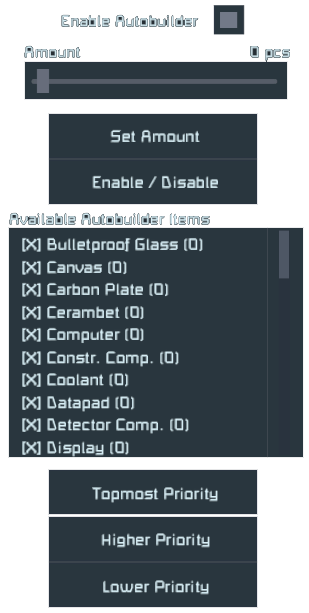
How to use it?
Set the selected component in how much you want it always in cargo.
Example: You want to have 1,000 Steel Plates in cargo at all times.
Set the Steel Plate in panel to 1000
- the autobuilder will check your cargo from then on and in case there are less than 1000 Steel Plates, it will simply turn on production and produce the missing amount.
Can also set the production priority, the higher the selected component in the list, the higher priority it has.
Note: When you have more than one module, it may cause overproduction.
- Autobuilder manages the production queue, so duplication of the same tasks may surprise you.
Remember: This block only works with the assembler.
Auto Hand Tools [Disabled]
Autotransfer/Pull/Push
Hand tools will now automatically send and pull components to the nearest cargo (range limited depending on the tool rank)
Hand Grinder:
• Press [LMB and RMB], to Push out components into cargo.
Hand Drill:
• Press [LMB and RMB], to Push out ore into cargo.
• Ore will be automatically transported into cargo.
There must be a container nearby for the auto tool to work
Remember: This system is not perfect and has some flaws.
Tool Sets
Tool Sets Commands
You have access to a simple chat commands that will instantly deliver a toolkit to your inventory.
The cost of buying depends on the tier of tools
Example: Exchange 2x Token for a Tool set tier 2
- !tools 1 - free
- !tools 2 - 2x Token
- !tools 3 - 3x Token
- !tools 4 - 4x Token
You must have in your personal inventory: Token
Jackpot
Jackpot Command
Pay and Win!
Using simple commands you can feel a little gambler's thrill.
There are some really valuable and unique resources and tools to be won!
Use the "!jackpot" command and try your luck 😉
- !jackpot sc - you pay with Space Credits
- !jackpot rc - you pay with Rebel Credits
One draw costs 500 SC or RC
- SC lower reward
- RC higher reward
Remember, this is a jackpot, there is no guarantee of winning!
You must have in your personal inventory: Space Credit or Rebel Credit
Restoring grids
Request restore object: on discord
- Grids are restored if they were destroyed by game / multiplayer bugs or when you are a victim of Clang!
- Information we need: Grid name and timeframe it was still in one piece on the server.
- Grids that crashed / vanished should be reported as soon as possible.
Grids will be restored when one of the admins is available.
Time limit is 72 hours. - An admin can refuse to restore your grid if the object has no individual name or the specified timeframe is not precise.
- Grids will be restored without subgrids.
- Grids stolen / destroyed by other players will not be restored.
- Grids deleted by lack of grid core will not be restored.
- Grids that are often crashing will be considered as bugged and will be not restored.
- Objects with more than one subgrids are considered as clang altairs; will not be restored.
Sub grids are grids connected to the main grid through rotor, piston, hinge or connector.
Use them at your own risk.
These rules can be bend by an admin if they have a good reason to do so.
Keep in mind that this is a good will decision.
Production of tools
To make tools, use the Assembler, Basic Assembler or Survival Kit.
SMOOTH TRANSITION BETWEEN SERVERS
NANO (Build and Repair) Priority System.
On the server we have the NANO (Build and Repair System) for easy welding of blocks.
• Works only on a static grid.
You might have noticed the priority system for welding blocks is not working. The reason for this, is because it was used to easily grind enemy blocks, so we deactivated this function.
Welding
- Block priority System deactivated
Grinding
- Block priority System deactivated.
- 1 fixed color for grinding blocks:
360° - 100% - 100% (full red)
Strange "lag"
There are several types of lags
- Lag caused by rendering
If it loads a new sector for you, you will feel "lag" rendering on your computer.
The screen freezes in place and this may take a while.
- High graphics settings often cause this problem.
- Lag caused by packet loss
Your character has been stopped and pulled back (rubber banding).
Very often occurs to players who at the same time download something from the web, or use the Internet on several levels (high use).
This can also be caused by the server (ddos).
The server is still vulnerable to attacks despite implemented firewall and network control.
Keep in mind that the server has a symmetrical network 1Gb/s.
Configure Safe Zone properly
The Safe Zone has a lot of settings. But if you are not careful, the enemy can breach it.
- If you allow building, enemy players will be able to grind your blocks down.
To be perfectly safe, turn off all settings except shooting and have no blocks sticking out for optimal safety.
Remember to correctly configure the safe zone
Wipe - how often?
The server, by design, upholds the tradition of "Never Wipe"
- Our team is making every effort to ensure that this does not change.
HOW LONG HAVE OUR SERVER BEEN AROUND?
The first server under the Rebels Games banner appeared in 2015.
It was called "Lost in Space"
- It was shut down in 2017 after a joint decision to treat its development as a basis for expanding another project.
Second server named "Omega" was unveiled in 2018 and operated continuously until 24/02/2022
- We focused on refining the balance and adding a massive amount of blocks.
The latest project is called HEX and builds entirely on previous projects, with a major focus on PVP expansion.
PROGRAMMABLE BLOCKS SLOWED DOWN
To decrease the strain on the server from Programmable Blocks, we have implemented a plugin that slows down the running script.
- The heavier the running script, the more it slows down.
- This will have a direct impact on the usability of certain scripts.
Where are MK / ADV blocks?
While holding the block, use mouse scroll up or down to switch between multiple tiers of that block.
I lost my ship. How to find it?
Use chat command:
-
!grids list
How to clear cache files?
Easiest way to eliminate problem (most problems).
- Disconnect from server.
- Turn off the game.
- Delete contents of folder in %appdata%\SpaceEngineers\ShaderCache2
- Reset Steam.
- Connect with server again.
If it does not help
- Delete contents of folder in C:\Program Files (x86)\Steam\steamapps\workshop\content\244850
- Check the consistency of files in steam.
Where is SpaceEngineers log file?
Log file is in: %appdata%\SpaceEngineers\SpaceEngineers.log
Annoying video during the game start?
In the folder shown below you will find Space Engineers video's, remove the ones "KSH.wmv" you don't want to see and make SE start up faster!
-
C:\Program Files (x86)\Steam\steamapps\common\SpaceEngineers\Content\Videos
Support the server

Begin your cosmic journey with a bang with the Starter Pack on server! Upon purchase, you'll receive a vital Grid Core Component and valuable ingots of Uranium, Copper, Aluminum, Palladium.
Contents:
Grid Core Component: Key component to build the most important block on the server.
Ingot of Precious Materials: Uranium for power, Copper for conduits, Aluminum for lightweight constructions, and Palladium as a valuable building material.

Embark on your cosmic journey to new heights with the Rebelium Subscription on the server! For a small monthly fee, you become the proud owner of a special currency called Rebelium.
Subscription benefits:
Rebelium - Your Own Cosmic Currency:
Each month, you will receive a set amount of Rebelium, an exclusive currency that you can spend on unique items and upgrades in the game.
Accelerate Your Progress:
With Rebelium, gain an advantage for faster progress in building spacecraft, space stations, and other advanced constructions.
Support Server Development:
By subscribing to Rebelium, you support the ongoing development of Project HEX, meaning more updates, novelties, and expansions for even more satisfying experiences in the engineering game.
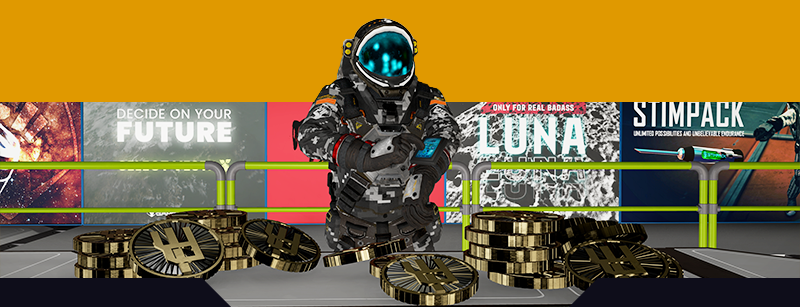
Supercharge your Space Engineers adventure with the Rebelium Booster Pack!
Make a one-time purchase to instantly receive a stash of Rebelium, the exclusive in-game currency. Use Rebelium to fast-track your spaceship construction, snag unique cosmetics, and claim your spot among the cosmic elite.
Benefits:
Immediate Rebelium Injection: Get a quick boost of Rebelium to kickstart your cosmic endeavors.
Express Progress: Speed up your in-game progress and dominate the space frontier.
Exclusive Rewards: Enjoy instant access to exclusive bonuses, blocks and more.
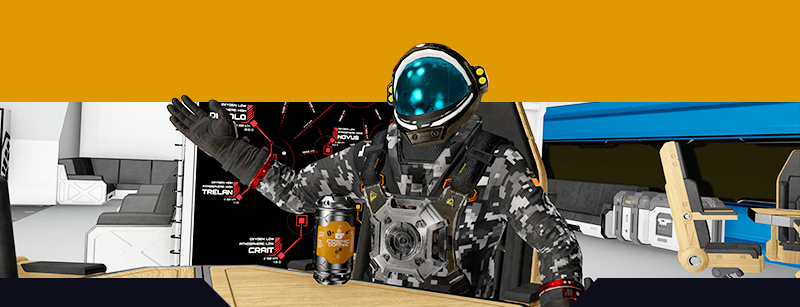
We created this project with passion, each of us adds their own contribution to the common fun.
‒ Support the development
‒ More motivation to work
Non-profit in game

You appreciate our work and really care about this project? And so do we! We try with all our might to keep the smile from disappearing from you faces.
By choosing this option:
You will cover the monthly cost of maintaining the server infrastructure.
‒ Support and investment the development
‒ More motivation and more strength to work
‒ Monthly maintenance of infrastructure
‒ Role on Discord ![]() Super Patron
Super Patron
Non-profit in game

Support our project and become its patron. Your contribution is not only a step towards achieving our goals but also crucial for maintaining server profitability.
Thank you for every assistance!
‒ Support the development
‒ Maintaining profitability
‒ Role on Discord ![]() Patron
Patron
Non-profit in game
/// PROJECT.ELEMENT

Due to the laziness of the site developer, you have to use a higher resolution.